O+O is the new standard for retail stores. O+O means customer journey involves “offline plus online”. It is more about creating an integrated experience to better serve customers’ needs, that enables them to shop Watsons across any channel, anytime, anywhere. Let’s enjoy O+O shopping experience at Watsons together!
How to shop at Watsons?
- Shop at Watsons physical stores
You can come and shop at Watsons stores. They are also connected to digital platforms, meaning the product offering is never limited by shelf space. In a few clicks, you can order products for delivery or pick-up by yourselves.
Watsons near you: Watsons store finder

- Shop online on Watsons’s website and mobile app
You can browse and buy the products on Watsons’s website and mobile app. You can select to collect in-store or delivery.
How to shop online at Watsons?
Shop at Watsons website or download Watsons mobile app
Step 1: Add products to the shopping cart
Step 2: Select the delivery method (Click & collect/ Delivery)
Step 3: Input the delivery address/ Select your nearest Watsons store
Step 4: Select the payment option
Step 5: Pay and done!

Are you facing the following problems?




Let’s enjoy Watsons O+O shopping experience!
Click & Collect
With Click & Collect, you can purchase online and collect your orders from your selected Click & Collect store at your convenience. You can select from the most updated list of our stores with Click & Collect when you choose this delivery option upon checkout!

Home Delivery
Step 1. Place order online
Step 2. Free delivery for orders with a minimum spend
Step 3. Delivery
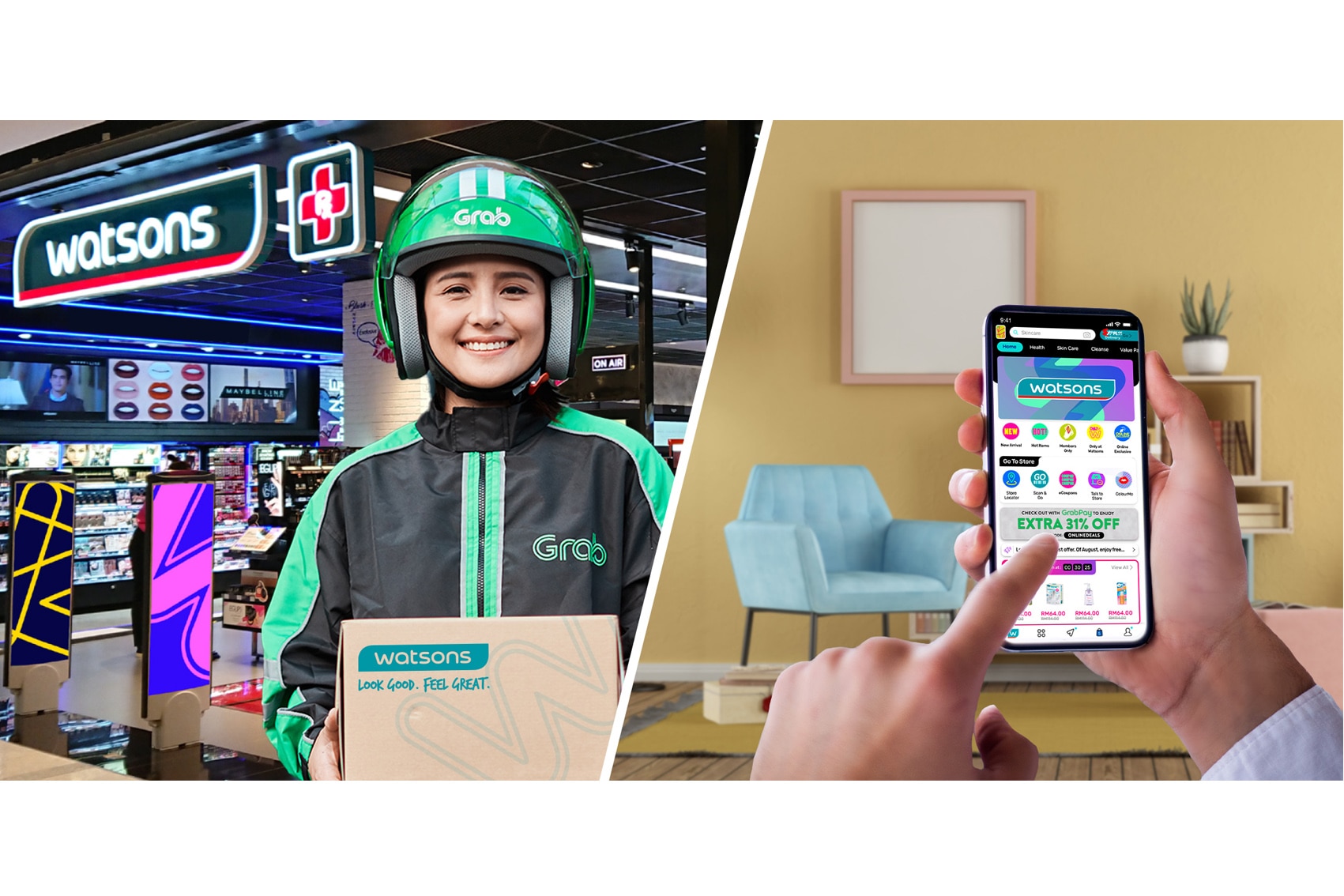
Apart from the delivery service, Watsons’ APP also provides AI tools #ColourMe and Foundation Finder to help you experience virtual makeup and hair colouring.
Watsons APP AI tools
In 2022, Watsons launched a brand new skin analysis AI tool “Skinfie Lab“, which provides you with highly personalised skincare product recommendations based on your selfies. Scroll to read how to use these AI tools in Watsons APP.
#1 Colour Me Virtual Makeup Try-on
Colour Me Virtual Makeup Try-on uses augmented reality technology, and upgraded virtual makeup services have been launched in Watsons’ APP. Even if customers wear face masks, they can virtually try on the lipstick products they choose. In addition, Watsons has introduced a virtual hair colouring tool in the mobile app to help customers choose the right hair colourants.

Here’s the guide to using #ColourMe.

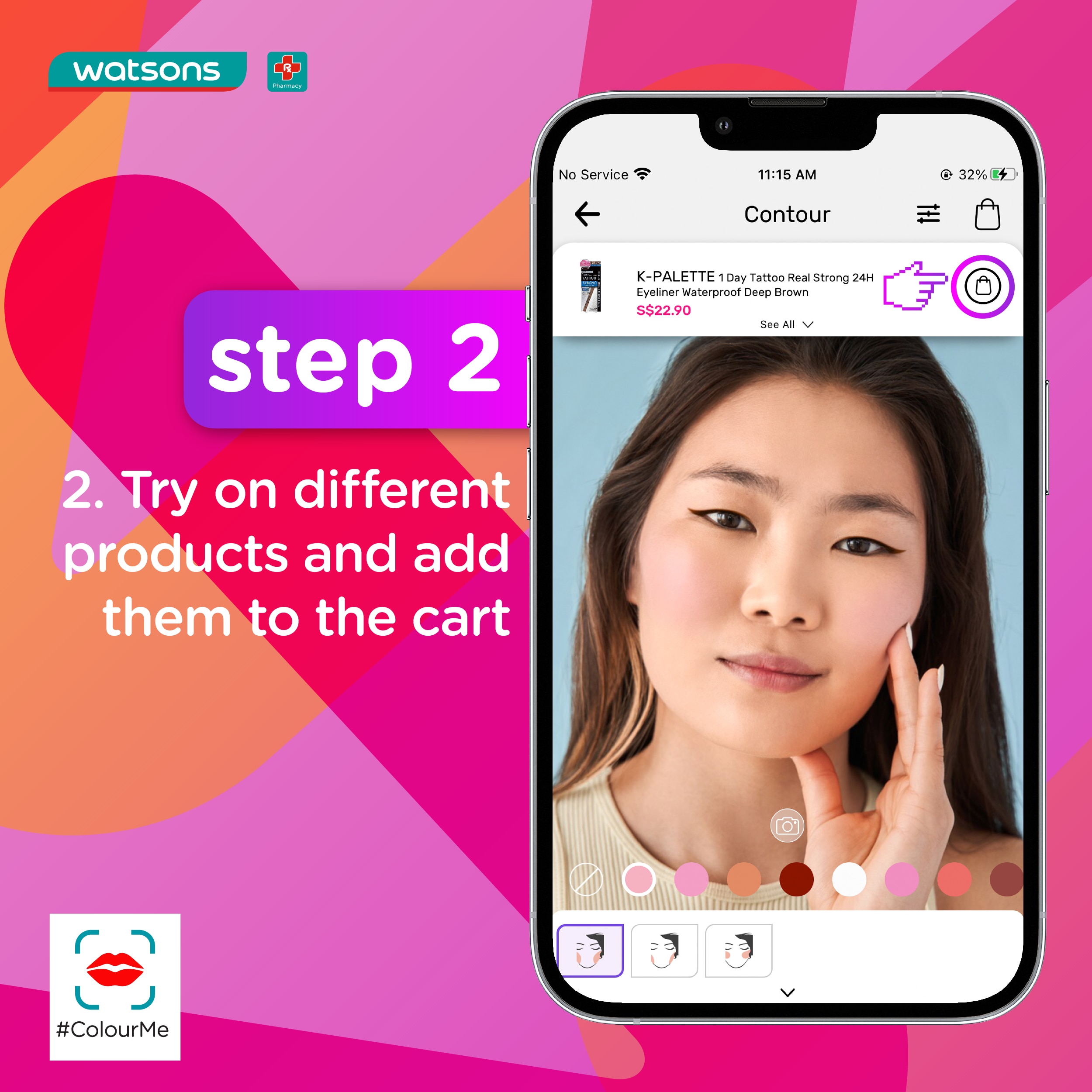

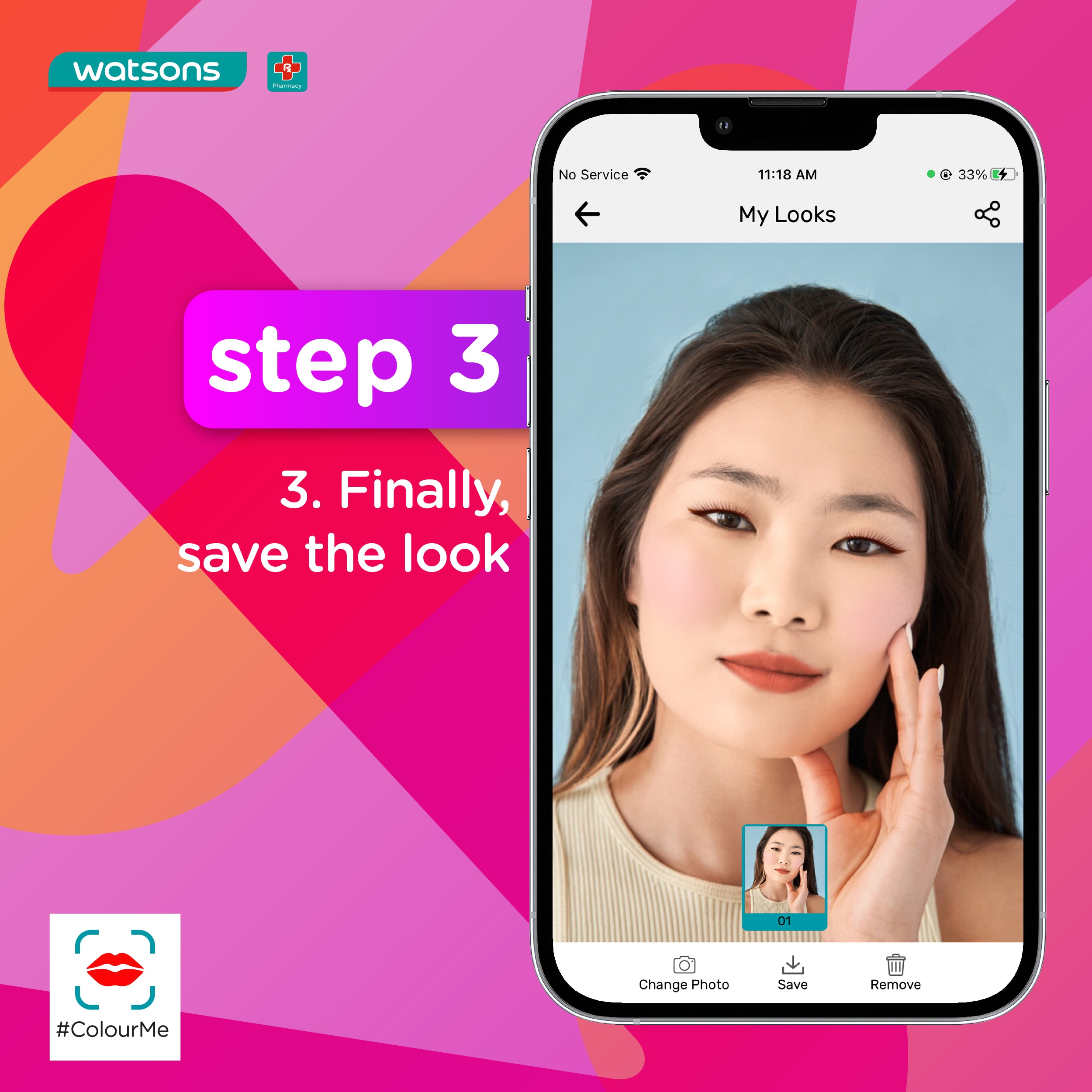
#2 Foundation Finder
Whatever your skin tone and skin type, you can the perfect match with Foundation Finder. You can order your recommended products as this function is connected to Watsons online store. You can also save the recommendation via email for later reference when visiting the stores.
Check out how to use this function below.
#3 Skinfie Lab
With a selfie and answering a few simple questions about yourself, Skinfie Lab can able to detect and analyse your overall skin condition. It will generate a personalised skin report with a list of product recommendations that are available in Watsons eStore!

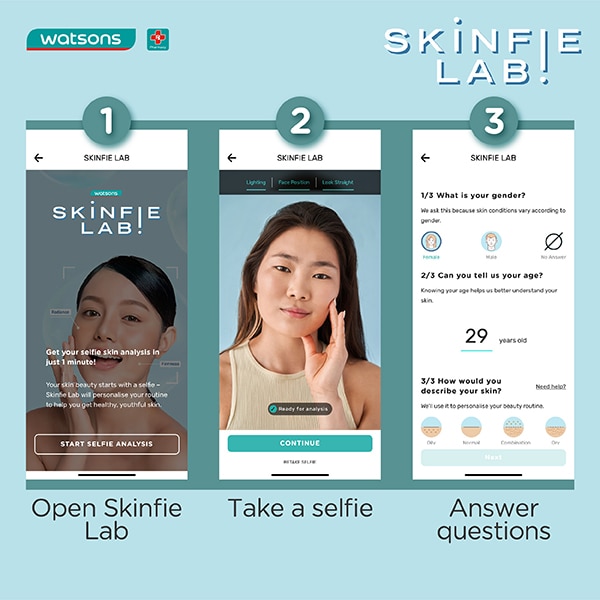
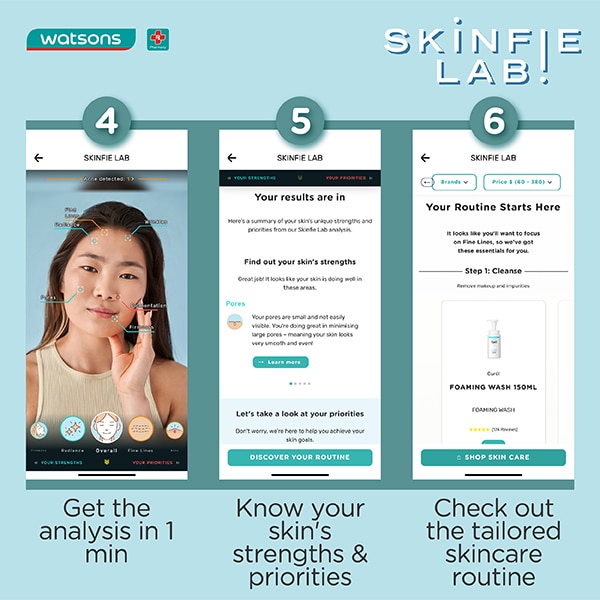
Download Watsons mobile APP now!









